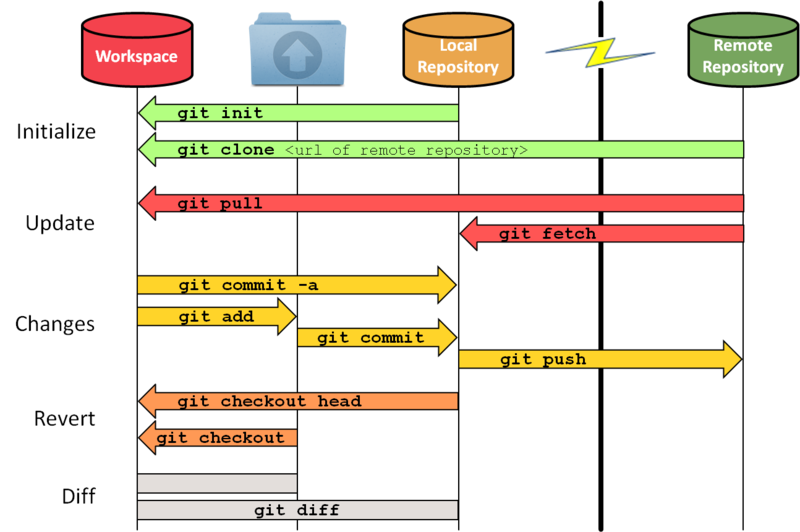| You are not Logged In! |
Public:GitHub
| Note | |
| This page is just generally about setting up and using Git and GitHub. See specific instructions for workflows on each repo in their subpages linked below. | |
GitHub is a website for hosting and working with Git repositories. Git is a distributed version control system for text based files (primarily software) created by the Linux Kernel development team. Unlike most version control systems, it is distributed which means that every single person has the full fledged repository on their machine and thus there is no single point of failure. For collaboration there need to be one copy of the repository that is the origin that is accessible to everyone. For us, that is on GitHub.
GitHub adds many features on top of just git, including issue tracking and projects, Continuous Integration including GitHub Actions, Releases, and more. Below you'll find info for general use of git and links to pages for specific instructions for each of our repos. To get access to GitHub talk to an Electrical Leads (currently: Rahul Kajjam and Jarod Partlo) or Telemetry Lead.
Active ISC GitHub Repos
Electrical
- Hardware
- GitHub/PCB - for all boards
- GitHub/isc-hw-libs - hardware libraries for the boards
- Firmware
- GitHub/b-fw - Brizo's Firmware
- GitHub/mbed - Operating System for our firmware
- Telemetry
- GitHub/Telemetry - the telemetry application
- GitHub/Athena-v2 - race strategy software
- Shared
- GitHub/CAN - defines our CAN Bus Specifications for firmware and CAN
Installing Git
Most of our team members use Git from the command line exclusively, and we recommend that you do too in order to git (haha) on the same page as everyone else.. It will help make sure that you learn and understand the tool and give you the full powers of Git, as most git GUI programs aren't able to provide all the features.
Linux
You are done, it ships with git - congrats! 😀
MacOS
Many Macs also ship with git, you can check by running git --version. It will either tell you the version or how to install it.
Windows
On windows you need to install git, we recommend git bash for windows:
- Download Git Bash for Windows: https://git-scm.com/downloads
- Run the Installer
- When Adjusting your PATH environment, I recommend selecting "Use Git from Git Bash" and not using it from the Windows command prompt.
- When Configuring Line Ending Conversion please use the default for your operating system unless you know what you are doing.
Using Git and GitHub
If you're new to Github they're many resources on the internet to learn more about it. Watching some youtube videos on the basics and trying it out by creating your own repository is a great way to get started.
General Guidelines
- Commit often (but not too often)
- Make your commit messages useful
- Pull often!
- Keep your branches limited in scope
- Name your branches and Pull Requests Nicely
- Describe what you did on your Pull Requests
- If you aren't sure what you are doing ask for help!
- If you think you broke something talk to someone right away!
- It essentially always fixable but we want to do so quickly so others don't run into problems or base their new work on broken things
Git Repository Structure
To the right is a (large) diagram of git. The remote repository is the GitHub repository that you connect to via the lightning (internet). Before we discuss the local parts we need to briefly have an idea of how git stores information. Git does not store every single version of every single file. Instead it stores the "diff" (difference/changes) for each version in the history. This allows it to efficiently store the information of the full history without repeating and wasting a lot of data. This information is stored in the hidden git folders, so what you see for files on your computer is just your active workspace, but all the info about your local repository is there.
On your computer you will have 3 distinct areas:
- Workspace
- Staging Area
- Repository
The Workspace
This is the files you see on your computer and where you are actively working.
Staging Area
Tutorials
Git is a super useful tool that is becoming ubiquitous with CS / ECE and more engineering fields. It is used for all sorts of things (not just code) . Version control is incredibly powerful, but because of that it can be hard to learn. Below are some recommended tutorials. Of course, as git was made for code, there is tons of info on the internet. Being good with git will be very helpful within jobs and academics.
- ISC Git Cheatsheet
- ISC Git Presentation on Drive
- Interactive Git Cheatsheet
- Git manual
- Github video guides
- Interactive intro to github
- Git branching tutorial
- Git merge conflict resolution
- Lynda.com tutorial
- Git Presentation by Dave Boutcher of Ocient
| |||||||||||||||