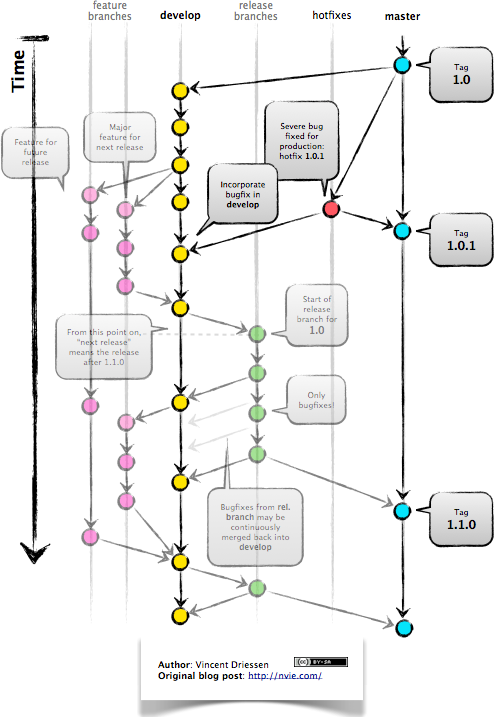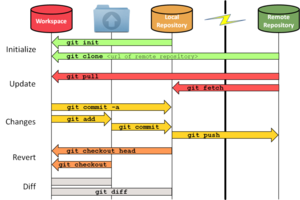| You are not Logged In! |
Public:GitHub
| This Page is a Work In Progress | |
| Moving to subpages, getting rid of tabs, adding info for the other Repos. This page will turn into generally using github - Jonathan | |
| Note | |
| This page is about the set-up and workflow we use on Github. Other pages are used for how git is used with certain software such as KiCad or MCUXpresso. Additionally, it does not include info about github management, teams, and projects as used by Illini Solar Car, which is at GitHub Projects | |
Illini Solar Car has several git repositories within our organization on GitHub. You must talk with an Electrical Lead or Strategy & Telemetry Lead so they can give you access to our private repositories. In general, many people use git via the command line. We use it almost exclusively, and you should learn it in order to git (haha) on the same page as everyone else. On most Linux distros this is included in command line. On Mac and Windows you can download git. When "Adjusting your PATH environment," I recommend selecting "Use Git from Git Bash" and not using git in the Windows Command Prompt. When "Configuring the line ending conversions" please use the settings recommended for your operating system unless you know what you are doing.
If you're new to Github they're many resources on the internet to learn more about it. Watching some youtube videos on the basics and trying it out by creating your own repository is a great way to get started.
General Guidelines
- Make your commit messages useful
- Pull often!
- Commit often (but not too often)
- If you aren't sure what you are doing ask for help!
- If you think you broke something talk to someone right away!
- It essentially always fixable but we want to do so quickly so others don't run into problems
Info on how to use git by group:
PCB
Our PCBs are developed in KiCad and are stored on GitHub.The PCB repository is ongoing and will likely continue as the location for PCBs until there is a major change.
The component libraries for PCB design are stored in a repository. This repo is public. It is submoduled into the PCB repo for use in our hardware design.
Using git for PCBs started in 2017/18 when we switched to Kicad. Before that we used [1] which does not use git compatible files. Our older PCBs may not be on GitHub, but they should be available on Box as PDFs.
Initial Setup
In order to get the PCBs onto your computer, use git clone --recursive <repo URL> <optional custom folder name>. The --recursive option looks for submodules in the repo and clones them into the correct directory. If this option was omitted during the initial clone, run the command git submodule update -- init to find any un-cloned submodules and clone them.
Once you have the PCBs cloned onto your computer, follow the instructions to set up KiCad. Once this is done, you should be able to open the latest manufactured PCBs.
To open a PCB that is being designed (i.e. not on master), checkout the branch using <nowiki>git checkout <branch> --recurse-submodules. If you forget the submodule option, use git submodule update to get the correct libraries. If you do not have the correct libraries you will only be able to see the components that were in the submodule version linked from the master branch.
If you cannot get components from our libraries to work for a PCB, it may have been designed before the big libraries update that came with Kicad 5. See info on the KiCad page about upgrading projects.
PCB Repo Workflow
Designing PCBs is not a collaborative project; multiple people can't work on one board at the same time independently without a lot of things getting rewritten or messed up. Therefore git is mostly just a versioning tool and the PCB repo is mostly linear. Every PCB will have its own development branch. If needed (there are new parts) it will have its own corresponding branch on the hardware libraries.
When a board is ready for review a pull request (PR) will be opened. If applicable a PR on the libraries repo will be opened too. Note that the libraries PR must be merged and the libraries submodule on the PCB branch must be updated to master before it is merged. Pull requests will be merged into master once reviewed and approved.
Boards will only be manufactured if they are on master. Some past boards on master may not have been manufactured, but in general the master branch is boards that have been made and other branches are boards that are in progress.
Making changes
The following describes the process for editing PCBs without changing libraries:
- Edit the PCB files
- Stage the changes for the next commit using
git add <files>To stage all changes usegit addorgit add -a - Commit the changes using
git commit -m "<commit message>"Include a useful message to help people reading through the history see what was done. - Push the changes to GitHub using
git push
Editing libraries requires a different process, but it's the same whether editing just the Libraries or the Libraries and the PCB files.
- Edit the libraries and PCB files
- Ensure your working directory is the
Librariesdirectory. This is to ensure changes are being made to the library repository, instead of the PCB repository. - Stage(
git add), commit(git commit), and push(git push) the Library changes as described above. - Change your working directory to the PCB repo
- Stage your changes. Make sure
Librariesis included or the changes in the libraries will not update on GitHub. - Commit and push as above.
If you do not do this, git will not have the right libraries associated with your PCB branch. When others open it and update their submodule they won't be able to see the components you added to libraries.
Whenever changes are made on another computer, you need to get the changes with the following process:
- Pull the changes to the PCB files with
git pull --recurse-submodules - If you forgot to add
--recurse-submodules, usegit submodule update --init
Starting a project
- Create and checkout a branch for your project in both the PCB and Libraries repositories using
git checkout -b <branch> - Copy the latest template from the
Devfolder - Rename your file structure to follow the Storage Conventions - you will have to rename the folder and each project file manually. Do not rename the
.kicad_wksfile or you'll be sorry the nice logo and other settings disappear - Make an initial commit to the Libraries and PCB repositories (in that order) as below
- For the first push use
git push --set-upstream origin <branch>to create the branch on GitHub
- For the first push use
FW (Firmware)
This repository is for the vehicle firmware (i.e. all on-board software and only on-board software). Unlike PCB there is a separate FW repo for each vehicle.
Currently we have ARGO-FW (for Argo) and b-fw (for Brizo). The organization of the active repo (i.e. the current car) will follow GitFlow. The older repos will also follow that to extent although once no longer active all of the changes are essentially hot fixes. Please read more about GitFlow.
Initial Setup
In order to get the code onto your computer, use git clone --recursive <repo> <optional>. The --recursive option looks for submodules in the repo and clones them into the correct directory. If this option was omitted during the initial clone, run the command git submodule update --init to find any un-cloned submodules and clone them. The submodules in this repo are a fork of mbed and the CAN repo. Argo uses calsol/mbed and Brizo uses IlliniSolarCar/mbed. Typically you will not need to change mbed and should work with the submodule on master. You will have to work with the CAN repo whenever adding or changing the messages sent on the CAN bus.
Once you have the FW cloned onto your computer, follow the instructions to set up MCUXpresso. Once this is done, you should be able to work on code.
To open code on another branch, such as a work in progress or a new feature that needs more testing, checkout the branch using git checkout <branch> --recurse-submodules. If you forget the submodule option, use git submodule update to get the correct version of mbed.
Branch organization
On the firmware repos there will be many more branches than on PCB. Below is an image showing how a repo using git flow may look.
The above image shows the flow of GitFlow. We will utilize that system as follows:
Master Branch
Stable code for the car lives here. It should only be tested code that we would be willing to run at competition. This also means that whatever code the car will be using at competition needs to be on master before the competition.
Hot Fix Branches
A hot fix branch would be made to fix a bug on the master branch. These should not be branches where significant architecture changes are made. Just changes to fix bugs such as edge cases that were missed. Additionally, at competition any changes made are hot fixes.
Release Branch
The release branch is code that is good to be tested on the car. This code has been tested and is stable on the bench and reviewed for use on the car. It can then be tested on the car statically and then driving.
If you need stable code for other boards to test something on the bench this is where you can get it.
Development Branch
This is code is code being tested on the bench. Once the code for your board is ready to go for testing it should be pull requested (and reviewed) into this branch.
Feature Branches
Each board will have its own main feature branch where it is all put together. This branch should be maintained by the project leader. Then various features of this project will have their own feature branches. Some boards may be simple enough not to need these additional branches but most will not be. Before creating all of the additional feature branches the code outline should be made on the main branch for that project to organize the code and therefore minimize conflicts in merging.
The strategy and telemetry group currently has 3 repositories: Telemetry, data-analysis, and Athena-v2.
Information about these repositories and their setups can be found in the README.md files in each repository.
clone the repository using git clone --recursive <repo> and git clone <repo> for the other two.
The --recursive option looks for submodules in the repo and clones them into the correct directory. If this option was omitted during the initial clone, run the command git submodule update --init to find any un-cloned submodules and clone them. This only applies to the Telemetry repo that contains the CAN submodule with the CAN messages for the car.
About Repos
The Telemetry repo primarily holds the code for the telemetry application, the app that allows us to view and analyze car data in real time to diagnose issues and make informed decisions.
The data-analysis repo hold code used to analyze datalogger race data after the races to better understand the car and its performance.
The Athena-v2 repo has code that is currently an in-progress project currently delayed until more man and woman power is available to code. The project is a car simulation and optimizer to determine optimal strategy decisions in a calculated and methodical way.
Workflow
The workflow of branches and commits should be similar to how the FW repo works. All work should be done in separate branches if multiple people are working on one feature, they should each have their own branches and merge them together when possible. Branches should not be merged into master until they are known to work without breaking the system.
To merge a branch in to master a pull request should be made and at least two reviewers should be requested. Once these reviewers have approved the pull request can be merged into master.
If changes need to be made quickly and shared and there is not time to follow the review process (for example during a race) a separate branch of master should be made for this. The changes should then be reviewed and cleaned when there is time and then the standard merging procedure should be followed to pull the changes into master.
Tutorials
Git is a super useful tool that is becoming ubiquitous with CS / ECE and more engineering fields. It is used for all sorts of things (not just code) . Version control is incredibly powerful, but because of that it can be hard to learn. Below are some recommended tutorials. Of course, as git was made for code, there is tons of info on the internet. Being good with git will be very helpful within jobs and academics.