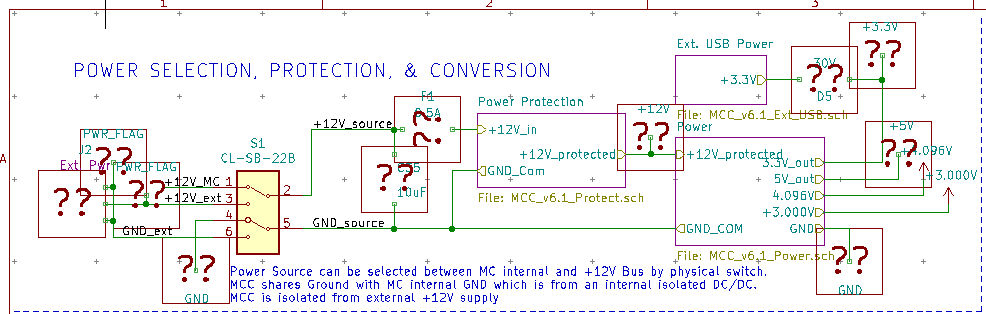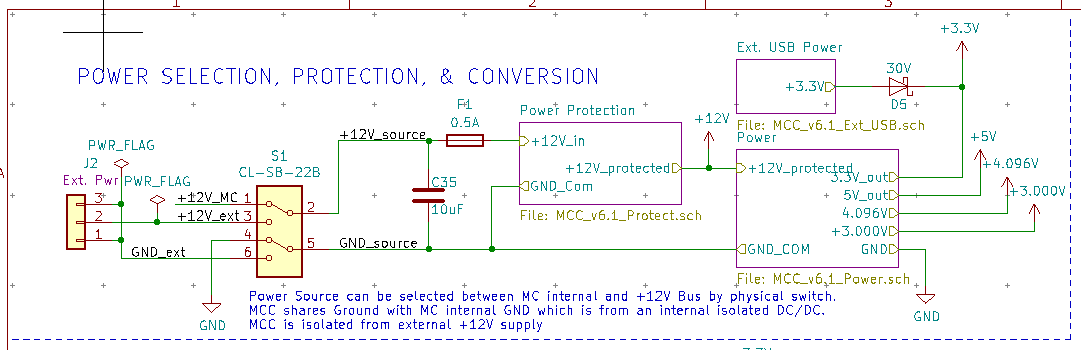| You are not Logged In! |
Public:Viewing KiCad v5 Projects
Jump to navigation
Jump to search
You may have noticed something like this when viewing old ISC projects:
To fix this and view the projects normally follow these steps:
- Make sure all the repositories are installed properly on your machine.
- This includes the GitHub/isc-hw-libs submodule in the PCB repo(if you don't see the Libraries folder in PCB follow this guide)
- Make sure you have pulled the latest changes.
- Run
git pullandgit submodule updatein the command line on Git Bash.
- Run
- Change directories to the Library submodule
- Run
cd Libraries/
- Run
- Checkout the tag: v5_libs
- Run
git checkout v5_libs
- Run
- Restart KiCad for the changes to take effect When opening the schemcatic click load without
All done now the projects should be looking like this: